-
 Arduino Mega 2560 Pro (Embed)
260.000VND
Arduino Mega 2560 Pro (Embed)
260.000VND -
 Arduino MEGA 2560 R3 CH340
360.000VND
Arduino MEGA 2560 R3 CH340
360.000VND -
 Arduino Nano V3.0 ATmega328P
Arduino Nano V3.0 ATmega328P
165.000VNDGiá gốc là: 165.000VND.95.000VNDGiá hiện tại là: 95.000VND. -
 Arduino UNO R3 SMD chip dán
Arduino UNO R3 SMD chip dán
150.000VNDGiá gốc là: 150.000VND.100.000VNDGiá hiện tại là: 100.000VND. -
 Cảm Biến Đo Độ Đục Của Nước
250.000VND
Cảm Biến Đo Độ Đục Của Nước
250.000VND
Cảm Biến Cử Chỉ Và Màu Sắc APDS-9960-3.3 RGB And Gesture Sensor
69.000VND
Cảm biến hướng chuyển động hồng ngoại RGB Gesture APDS-9960 điện áp sử dụng: 3.3VDC. Giao tiếp I2C, cảm biến được hướng chuyển động
DỊCH VỤ & KHUYẾN MÃI LIÊN QUAN
TP.Đà Nẵng: Miễn phí vận chuyển từ 599k
Tỉnh thành khác: Miễn phí vận chuyển từ 689k
Bảo Hành: 12 Tháng(Nếu có)
Được hỗ trợ cài đặt cơ bản miễn phí
Cảm biến hướng chuyển động hồng ngoại RGB Gesture APDS-9960 được sử dụng để nhận biết màu sắc cơ bản, hướng chuyển động và độ xa gần của vật thể phía trước cảm biến, cảm biến hướng chuyển động hồng ngoại sử dụng tia hồng ngoại để xác định vật thể, giao tiếp I2C với bộ code mẫu rất dể sử dụng.
Thông số của Cảm Biến Hướng Chuyển Động Hồng Ngoại RGB Gesture APDS-9960
- Điện áp sử dụng: 3.3VDC
- Cảm biến cường độ sáng và màu sắc cơ bản RGB.
- Cảm biến được độ xa gần của vật thể.
- Cảm biến được hướng chuyển động.
- Khoảng cách cảm biến đến vật thể: max 10~20cm (tùy màu sắc, hình dạng và bề mặt vật thể).
- Giao tiếp I2C (I2C Address: 0x39).
- Kích thước: 20.6 x 15.1mm
Sơ đồ mạch của Cảm Biến Hướng Chuyển Động Hồng Ngoại RGB Gesture APDS-9960
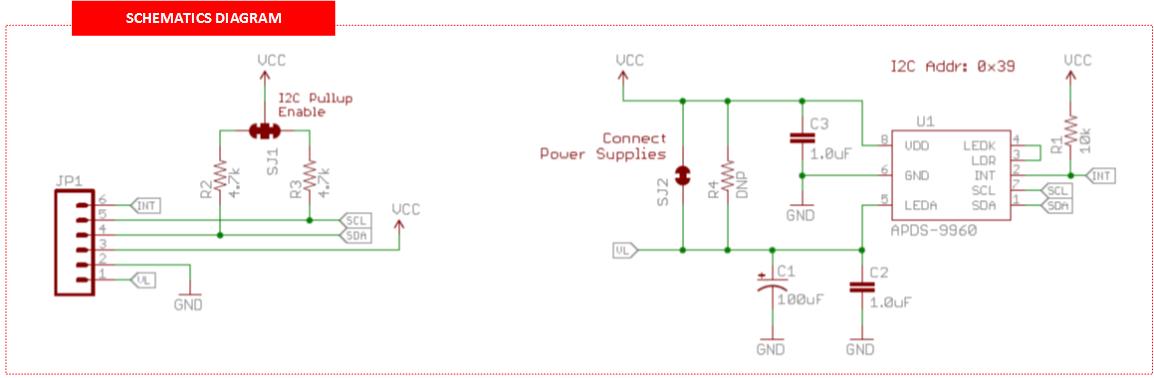
Sơ đồ kết nối của Cảm Biến Hướng Chuyển Động Hồng Ngoại RGB Gesture APDS-9960
Datasheet: https://cdn.sparkfun.com/datasheets/Sensors/Proximity/apds9960.pdf
Code mẫu Arduino: https://github.com/sparkfun/SparkFun_APDS-9960_Sensor_Arduino_Library/tree/V_1.4.2
Code tham khảo của Cảm Biến Hướng Chuyển Động Hồng Ngoại RGB Gesture APDS-9960
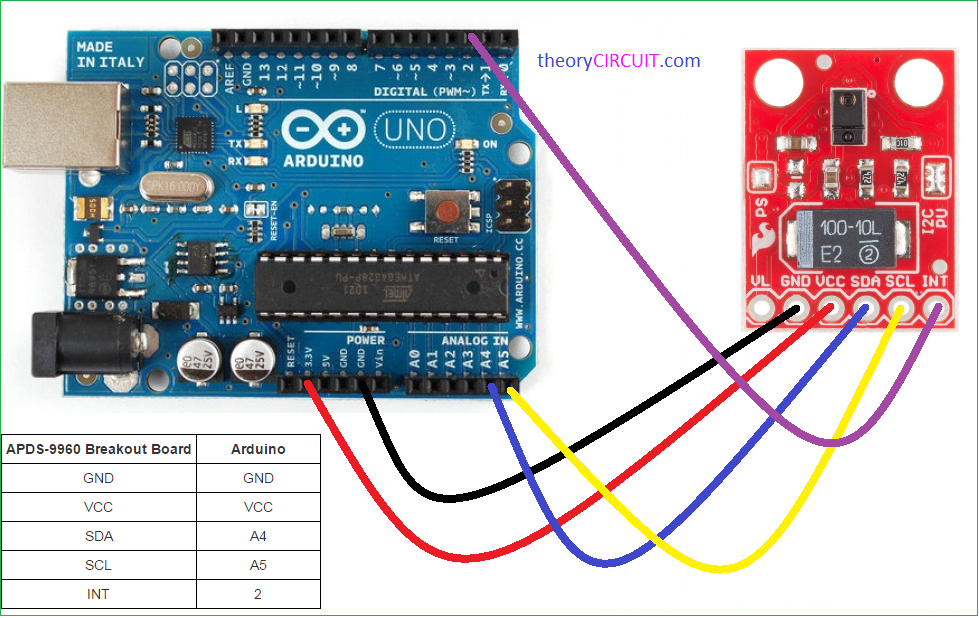
Thư viện SparkFun_APDS9960.h: https://github.com/sparkfun/SparkFun_APDS-9960_Sensor_Arduino_Library/tree/V_1.4.2
/**************************************************************** * Kết nối: * APDS-9960 Uno Mega * VCC 3.3V 3.3V * GND GND GND * SCL A5 SCL * SDA A4 SDA * * * Nạp code mở Serial Monitor chọn No line ending, baud 9600. * * ****************************************************************/ #include #include // Global Variables SparkFun_APDS9960 apds = SparkFun_APDS9960(); uint8_t proximity_data = 0; void setup() { // Initialize Serial port Serial.begin(9600); Serial.println(); Serial.println(F("------------------------------------")); Serial.println(F("SparkFun APDS-9960 - ProximitySensor")); Serial.println(F("------------------------------------")); // Initialize APDS-9960 (configure I2C and initial values) if ( apds.init() ) { Serial.println(F("APDS-9960 initialization complete")); } else { Serial.println(F("Something went wrong during APDS-9960 init!")); } // Adjust the Proximity sensor gain if ( !apds.setProximityGain(PGAIN_2X) ) { Serial.println(F("Something went wrong trying to set PGAIN")); } // Start running the APDS-9960 proximity sensor (no interrupts) if ( apds.enableProximitySensor(false) ) { Serial.println(F("Proximity sensor is now running")); } else { Serial.println(F("Something went wrong during sensor init!")); } } void loop() { // Read the proximity value if ( !apds.readProximity(proximity_data) ) { Serial.println("Error reading proximity value"); } else { Serial.print("Proximity: "); Serial.println(proximity_data); } // Wait 250 ms before next reading delay(250); }


















